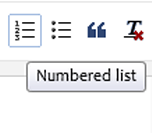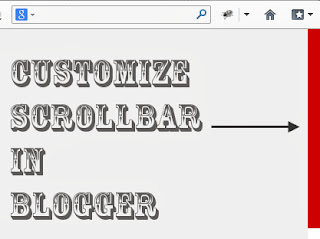Cisco Router
On this occasion I will introduce some of the terminology and basic descriptions about the voice, vidio, and fax in relation to cisco.
Well hopefully about Cisco can be useful for the visitors ..
Understanding Dial Peers
The first thing we need to understand about voice technology is what's called a dial peer Dial Peers. Dial peer-entity explains entities to or from which a call ( "cell") is formed.
All voice technology will use a dial-peer in order to put the characteristics associated with the characteristics of the so-called call leg, YAGNI Distrit segment of a call connection that exists between the two connection points. On a line call end-to-end would diliatkan four cell namely:
- Dial cell perspectives leg of these sources (Source route)
- Dial cell leg of these perspectives destination (destination)
On this occasion I will introduce some of the terminology and basic descriptions about the voice, vidio, and fax in relation to cisco.
Well hopefully about Cisco can be useful for the visitors ..
Understanding Dial Peers
The first thing we need to understand about voice technology is what's called a dial peer Dial Peers. Dial peer-entity explains entities to or from which a call ( "cell") is formed.
All voice technology will use a dial-peer in order to put the characteristics associated with the characteristics of the so-called call leg, YAGNI Distrit segment of a call connection that exists between the two connection points. On a line call end-to-end would diliatkan four cell namely:
- Dial cell perspectives leg of these sources (Source route)
- Dial cell leg of these perspectives destination (destination)